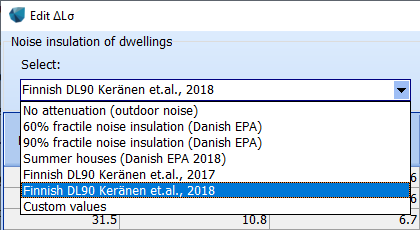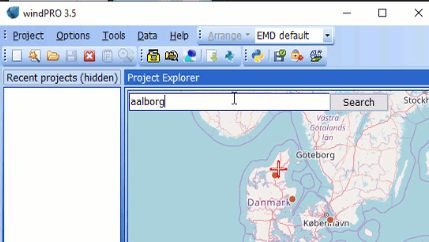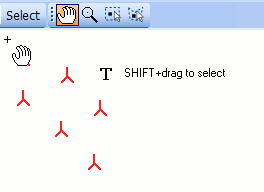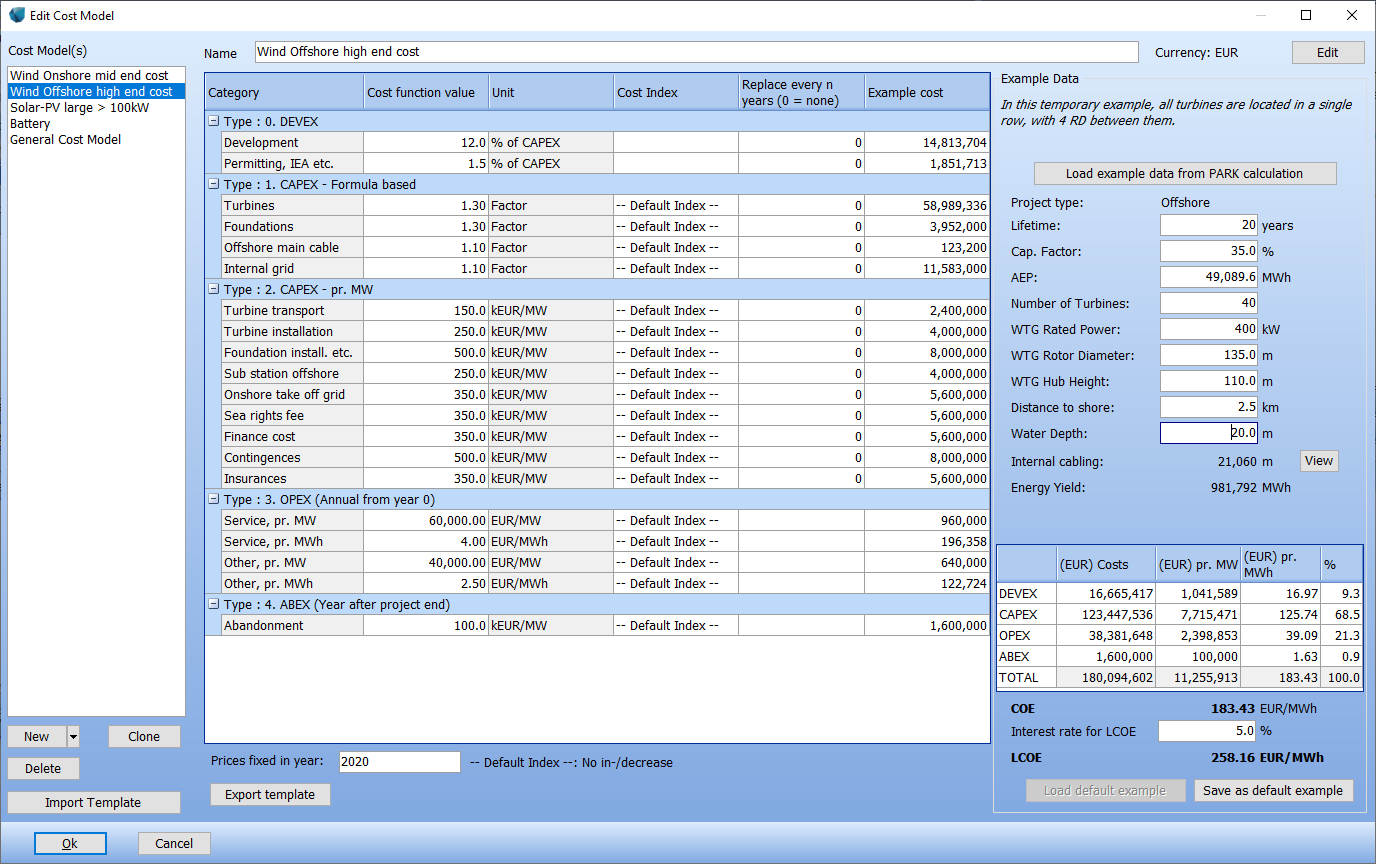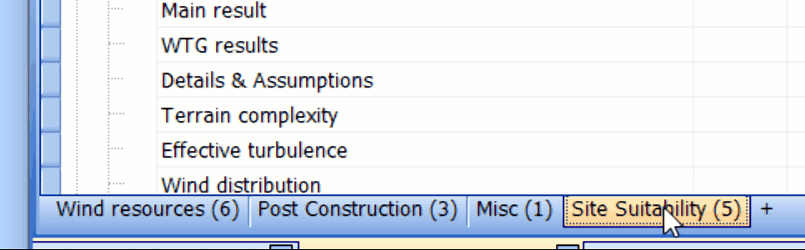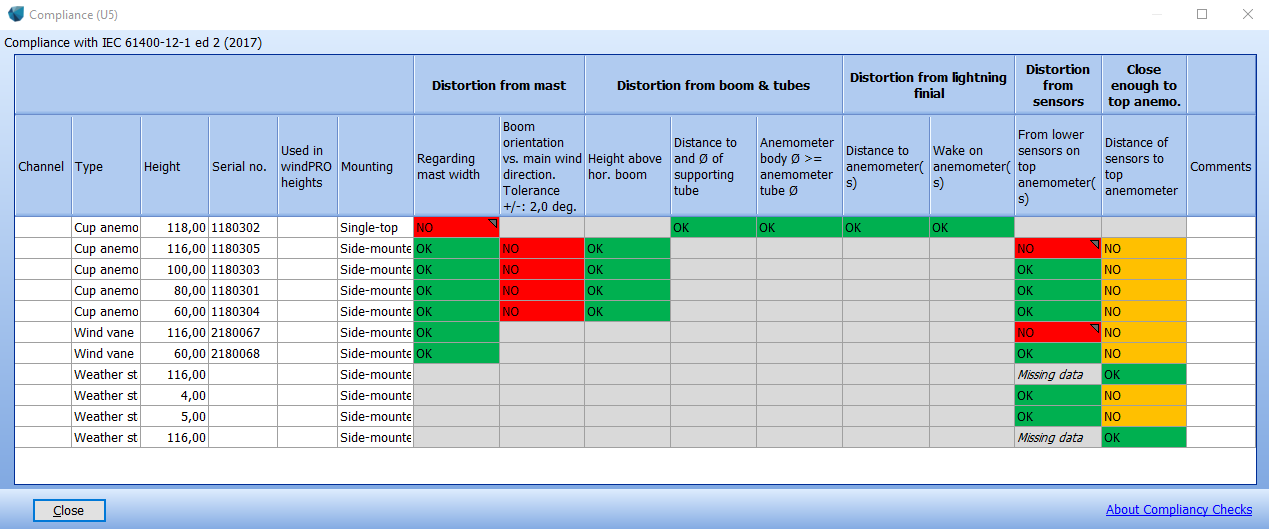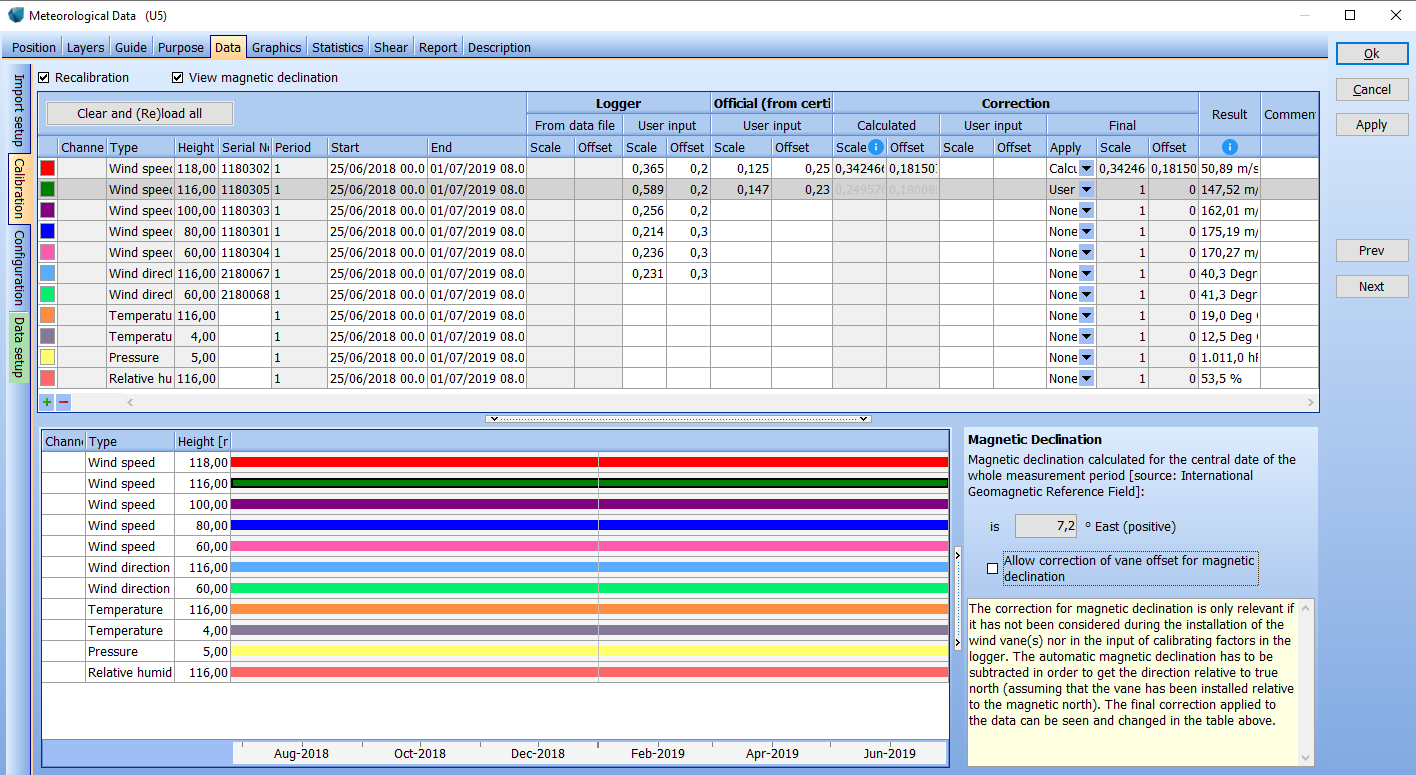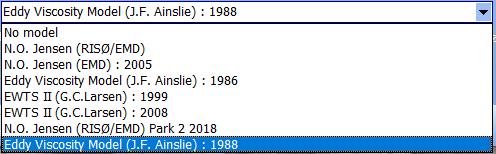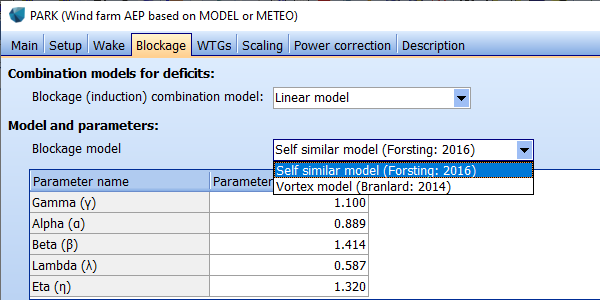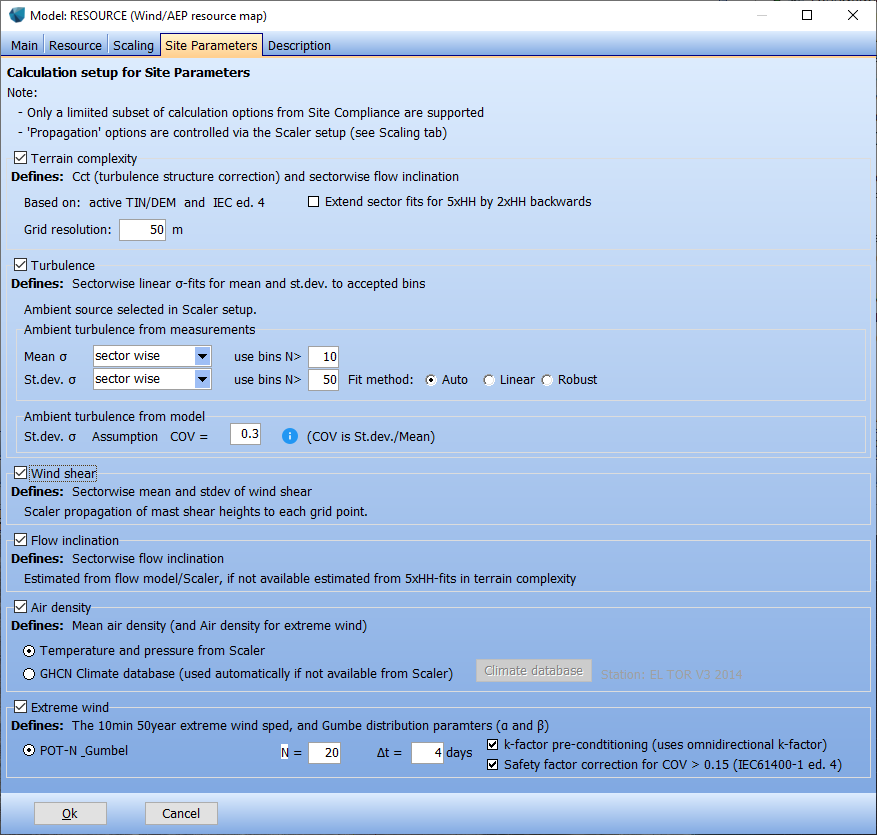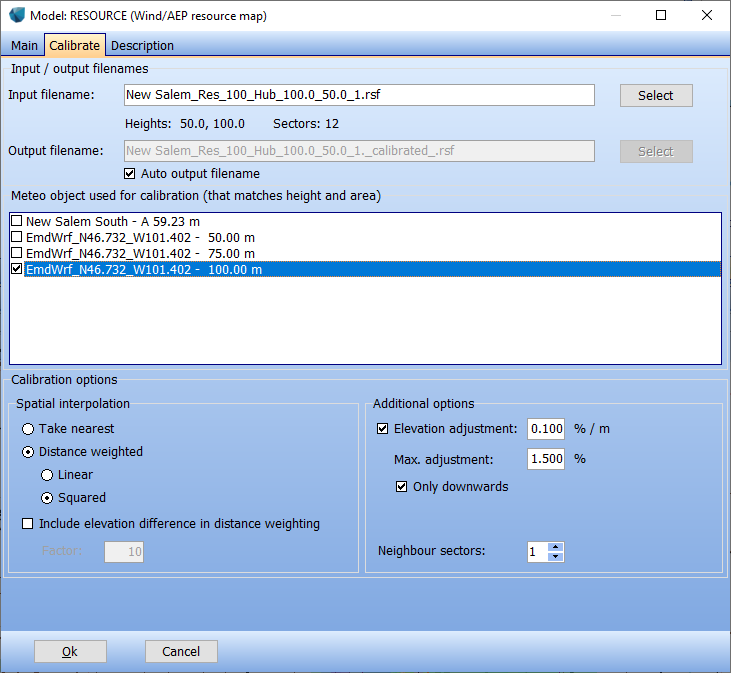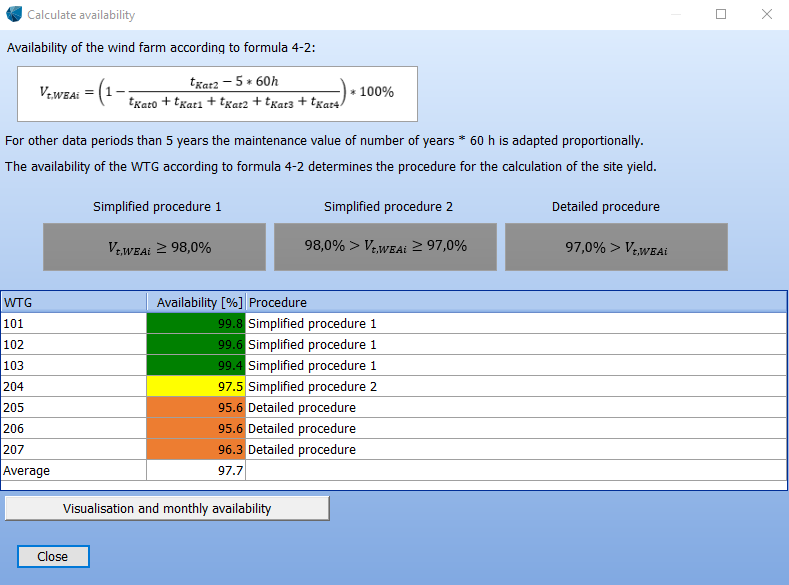windPRO 3.5 Feature list
-
 Hybrid
Hybrid
Wind, Solar, Storage, Prices, Demands.
All-on-one -
 Lifetime Extension
Lifetime Extension
For how many years can the wind farm operate according to the DNVGL-ST-0262 standard? -
 SketchUp integration module
SketchUp integration module
Take your project into a 3D modelling space -
 Solar PV Tracking, Bifacial and Increased Speed
Solar PV Tracking, Bifacial and Increased Speed
More accurate energy yields for solar farms with tracker panels -
+ Many improvements
LCOE calculator, Blockage, Eddy Viscosity, Resource rescaling and more
New Hybrid Module
The transition to sustainable energy systems requires production across multiple technologies. This is the purpose of the new HYBRID module.
Evaluate the financial feasibility of a HYBRID system combining wind turbines and solar-pv plants connected to an internal and/or external grid. Investigate how storage can help fulfilling internal energy demands or selling to the external grid. Optionally, include non-sustainable fuels to meet demands.
The HYBRID module integrates with a new easy-to-use cost model to calculate the LCOE, NPV and IRR for wind, solar and storage. All calculations are performed using time series for power production, prices and energy demands.
The new HYBRID module only requires BASIS and METEO modules. However, the HYBRID module offers seamless integration with the PARK and SOLAR PV modules.
Lifetime Extension
Easily calculate the lifetime extension potential according to the DNVGL-ST-0262 standard.
With only a few clicks, the remaining fatigue lifetime can be reviewed for each turbine component (Tower, Nacelle, Shaft, Blade).
Quickly evaluate which turbine(s), and turbine component(s) has the lowest fatigue life time, and get an overview of the life time of the entire wind farm. This information is great for re-financing, re-powering or re-sale.
New generic turbine (<=60m) representing the typical wind turbine size for current lifetime extensions.
LOAD RESPONSE includes multiple generic turbine models that represent most turbines on the market, validated against commercial turbine models. Manufacturer specific response models can also safely be used.
New SketchUp™ integration module
Easily export your digital terrain model, wind turbines and solar panels to SketchUp™, to utilize it’s comprehensive 3D editing capabilities. Insert any kind of 3D model like substations, houses, towers etc. and use the built-in animated shadow visualizer to show how blade shadows shade buildings. Import any kind of 3D structure back into windPRO for rendering in PHOTOMONTAGE.
Among many possibilities, the list includes:
- Show animated shadows on map and on photomontage images
- Visualize result layers as 3D volumes
- View CFD results as quiver plots
- Export to Google Earth
- Edit PV plants in 3D
- Import and edit 3D objects from huge library and import to PHOTOMONTAGE
- Create a Photomontage viewpoint browser and show ridge profile landscape
- See project with VR glasses or as augmented reality through smartphone
Solar tracking & Bi-facial
Now the SOLAR PV module can calculate energy yield including 1-axis tracking technology and bi-facial panels. Both additions can significantly impact the feasebility of a solar PV project. Let windPRO calculate the optimal tilt for each time step, month or season, while minimizing the self-shading from other tracking panels.
In addition, the calculation speed has been significantly improved without compromising the accuracy of results, using a new (optional) reference panel calculation engine.
More options for aligning panels along edges (left, center, right, equally spaced), and ability to import solar PV areas from shape files.
PHOTOMONTAGE
Improved connection between map and photo. When moving the mouse cursor on the map, a crosshair is shown on the photo. Likewise, when moving the mouse cursor on the photo, a line is shown on the map.
 +ANIMATION: Improvement of mp4 format including handling of different rpm. See example.
+ANIMATION: Improvement of mp4 format including handling of different rpm. See example.
DECIBEL
Added ability to define noise uncertainty margins independently on each WTG object. A default noise uncertainty can be applied in the wind turbine catalogue.
Updated values for insulation of dwellings in the Finnish Low Frequency noise model. These are also available in NORD2000 calculations.
Cost calculator
Calculate the cost (DEVEX, CAPEX, OPEX, ABEX) of both onshore and offshore windfarms, solar farms and storage with a parameterized cost model.
METEO
New Mast Configuration tab
Enter the characteristics of the measurement mast, SODAR or LIDAR and check the compliance against the IEC 61400-12-1 ed 2 standard.
PARK
Eddy Viscosity
Updated Eddy Viscosity wake model in accordance with 1988 Ainslie paper with a new Deep Array Correction (DAC) model.
Timeseries Grid Curtailment
Apply an upper limit to the total park output for each time step at the the grid connection point
Global Atlas of Siting Parameters (GASP)
Siting has never been easier with the new free EMD-GASP data downloader tool in windPRO.
The global EMD-GASP data service provides all the necessary parameters for wind turbine siting purposes. This includes wind resource, turbulence, inflow-angles, structural load indices and IEC turbine classes.
The EMD-GASP dataset can be used directly in a PARK calculation and in SITE COMPLIANCE. Optionally, you can calibrate the wind resource using measurement mast with the new rescaling tool for resource files.
The data can be downloaded using the new “Siting Parameters” tool in the “Data” menu.
RESOURCE
Inclusion of Siting Parameters
Generate grid files with siting parameters (Terrain complexity, TI, Shear, Flow inclination, Air density) with the new .siteres format. This new format can be used to find the right sites and can be used in PARK as well as in SITE COMPLIANCE.
TR10, Rev. 2
The official German guideline from FGW has been updated to revision 2, and it is now possible to calculate the Quality Factor in accordance with the latest revision.
Currently the simplified methods (availability >= 97%) are certified by TÜV SÜD according to the Revision 0. It is intended to have the tool fully certified, as soon as the methodology described in the current revision is fully settled and proven.